开发项目中,难免需要断点调试来debug,php项目也是可以实现的,这里使用的编辑器是Netbeans。
1、首先要配置PHP的扩展,需要xdebug的支持,打开php.init,确认开启了debug:
[xdebug] zend_extension ="E:/wamp64/bin/php/php5.6.25/zend_ext/php_xdebug-2.4.1-5.6-vc11-x86_64.dll" xdebug.remote_enable = on xdebug.profiler_enable = on xdebug.profiler_enable_trigger = on xdebug.profiler_output_name = cachegrind.out.%t.%p xdebug.profiler_output_dir ="E:/wamp64/tmp" xdebug.show_local_vars=0
如果使用wamp集成包,一般都自带了的。
2、配置Netbeans,打开选项窗口,php->调试页面:
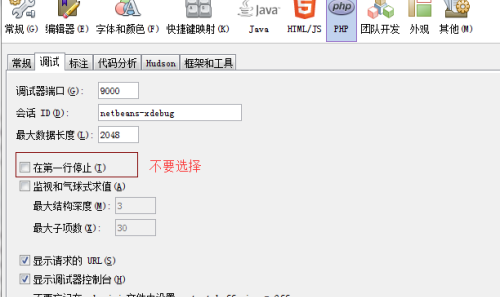
其中【在第一行停止】不要选择,不然每次运行都会首先进入第一行(比如index.php的第一行)。
3、在代码中,加断点,开始调试
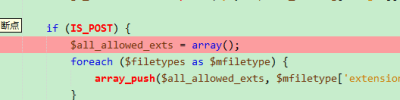
完美。