最近在使用C#制作一个安装包程序,最后需要在开始菜单中创建对应的快捷方式,实现方式如下:
1、项目中引用COM组件:Windows Script Host Object Model,这个库是专门用来创建快捷方式的:
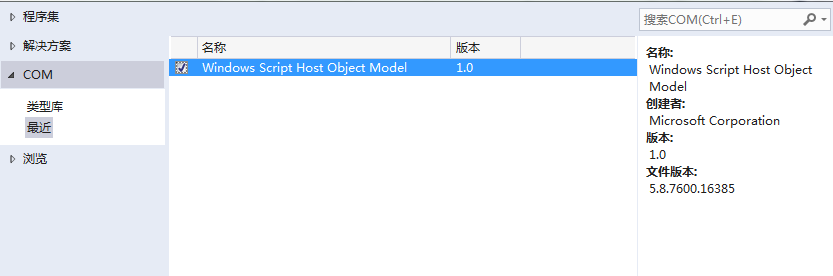 、
、
确定后引用下面会出现Interop.IWshRuntimeLibrary库名称。
2、创建快捷的方式的方法:
using IWshRuntimeLibrary;
using System;
namespace SetupDemo
{
public class ShortHelper
{
/// <summary>
/// 创建快捷方式
/// </summary>
/// <param name="targetPath">目标文件的路径</param>
/// <param name="linkPath">快捷方式的路径</param>
/// <param name="desc">描述</param>
/// <param name="icoPath">图标文件路径,如果没有,使用目标文件自身的</param>
public static void CreateShort(string targetPath, string linkPath,string desc="",string icoPath="")
{
WshShell shell = new WshShell();
//创建开始菜单快捷方式
IWshShortcut shortcut1 = (IWshShortcut)shell.CreateShortcut(linkPath);
shortcut1.TargetPath = targetPath;
shortcut1.WorkingDirectory = Environment.CurrentDirectory;
shortcut1.WindowStyle = 1;
if(desc != "")
shortcut1.Description = desc;
if (icoPath != "")
shortcut1.IconLocation = icoPath;
shortcut1.Save();
}
}
}